Connect with others in the Church - Sign up for Realm!
Arcola Church has a connection tool called Realm. It is a secure platform that is only accessible by Arcola Church staff and it's members. This tool allows invited members to do the following:
- Maintain profile info
- Set privacy settings*
- Access Church directory
- Monitor giving/pledge history
- Join groups
- Find volunteer opportunities
- Register for events
- Participate in group discussions
- Add individual or family photos
Watch Video to Learn More Sign Up/Log In
Once you create your Realm account, you can click on the “?” in the upper right-hand corner and step-by-step instructions for that page will open for you in a separate tab.
*Privacy Settings:
You can choose who can view your contact info by clicking on the "Manage Privacy" button. Remember: It is a secure platform that is only accessible by Arcola Church staff and it's members. To ensure that members of the church can view your contact information, please select "Anyone" as your privacy setting. (See screenshot below) If you choose "Anyone" the only information that will show will be your email, phone number, home address and birthdate without the year.
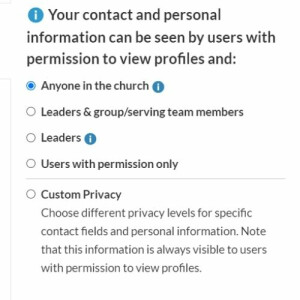
Setting your "Privacy" to either "Leaders & group/serving team members" or “Leaders” will opt you out of the Church directory. The Church Directory is where church members can look up your contact information, i.e., email, address (to possibly send a card) or a phone number.
Customizing Your Privacy - You can also choose different privacy levels for each specific contact fields and personal information.
Note that your contact information is always visible to staff.
